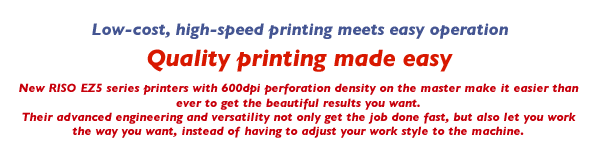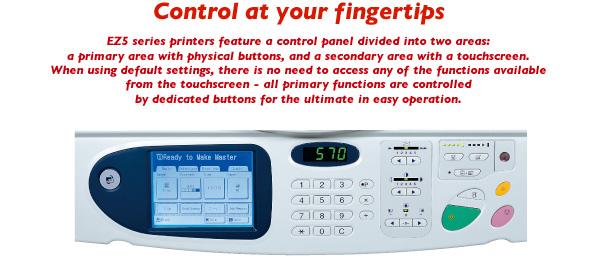PC connectivity
RISO EZ5 series printers offer you three ways to connect to a PC. The built-in USB 2.0 port gives simple single-cable connection. An optional network card lets you put EZ5 series printers on your network, and the optional IS300 controller gives compatibility with Adobe PostScript 3.
USB flash print
Even if your PC is not connected to the printer, you can still print directly from your data file.
Simply save the file to a USB flash drive, connect the drive to the printer via the built-in USB port, and you're ready to print.
Intelligent flat bed scanner
Flat bed scanner gives fast, convenient scanning of bound originals up to A3 size without breaking them apart. There's even a function to intelligently remove the gray background color frequently found when scanning newspapers and the like.
Expanded paper weight capacity
A wide range of paper weight compatibility - from 46g/m² to 210g/m² - lets you meet virtually any printing requirement. And if you need even heavier weights, the optional card feed kit offers handling of card stock up to 400g/m².
Paper receiving tray
Maximum 1000 sheet capacity (depending on paper weight).
Tray guides fold outward to allow easy unloading of printed copies.
Master disposal box
A new design makes it even easier to dispose of used masters: the drawer type box simply pulls out and a turn a twist of the wrist lets the used masters slide neatly into a garbage container.
Ink / master holder (option)
Neat, convenient storage of ink and masters for quick and easy replacement.
Convenient front operation
Thoughtful layout brings the vast majority of routine operations - such as mounting a new master roll - to the front of the machine for the ultimate in convenience.
Slide-out master-making unit
Master-making unit slides out like a drawer to offer convenient access when replacing the master roll.
Lightweight print drum
Light weight makes it easy for anyone to change the print drum, so addition of spot colors is easier than ever.
Easy ink setting
One-click setting of the ink cartridge: simply insert and twist into place.
Ink cartridge cap holder
Safe, close-to-hand storage of the ink cartridge's cap.
Easy, no-miss operation
Thanks to dedicated buttons for primary operations and a large, easy-to-read touchscreen, no-miss operation is intuitive and easy.
Mode key
It's unlikely, but if you ever get lost in the touchscreen menus, a touch on the mode key returns you to the Basic screen.
Large touchscreen buttons
The graphic buttons in the touchscreen are larger for greater legibility and to prevent accidental misoperation.
P key
Gives instant access to the screen where program printing is stored.
High print speed
EZ5 series printers continue the RISO tradition of high speed.
With a maximum print speed of 130 pages per minute, you can get even the largest job finished fast.
Progress arrows
These provide visual confirmation of progress in master-making and printing so you always know where you are in the process.
Energy-saving mode/Wake-up key
The printer enters an energy-saving mode after a preset time with no operation.
The wake-up key restores it to full operation mode.
Enhanced image processing modes
Four preset modes - line, photo, duo or pencil - give you one-touch selection of optimum print settings according to the content of your document. Choose line mode for text-only documents; photo mode for photos or illustrations; duo mode for documents that are a mix of text and photos; and pencil mode for illustrations drawn in pencil. Duo mode even lets you select from priority for text or photos, or remove the gray background from originals such as newspapers, and a new tone smoothing function available from the printer driver gives beautifully smooth gradations with screened photos.
Custom paper sizes
You can store up to 30 non-standard paper sizes for easy retrieval, allowing you to make masters and print in the exact size that matches your specific application.
Enlargement / reduction
You can reduce or enlarge your original in four ways: Standard allows you to resize a standard size original to another standard paper size (A4→B4, B5→A4 etc).
Margin+ reduces the original slightly to allow for binding margins.
Zoom and Free lets you specify a numerical resize ratio form 50% to 200%.
Multi-up printing
Multi-up printing lets you print multiple copies of the same original or multiple originals on a single sheet of paper. Available multi-up modes include 2-, 4-, 8- and 16-up as well as ticket mode.
Program print
This lets you specify and memorize for easy retrieval the number of copies in a set (up to 9,999 copies), and the number of sets in a group (up to 99 sets) up to a maximum of 50 groups for printing from a single original. Or for printing from multiple originals (maximum 20 originals), up to 9,999 copies for each. Output is automatically sorted into groups as you specified.
Job memory
Save frequently-used settings in the Job memory (ten memory locations) for fast retrieval, saving you the trouble of re-inputting the settings.
Renew Page / Auto Page Renewal
Sometimes with very long print runs output quality becomes unacceptable as the master wears.
Use the Renew Page function to create a new master from data store in memory without the need to rescan your original. You can use Auto Page Renewal to automatically do this after a specified number of pages are printed.
RISO Editor
With the RISO Editor, you can quickly and easily move individual blocks of text, photos or illustrations, specify image color, select image / frame / screen reversal (negative / positive), erase images, and add clip art from Document Hold (requires optional document storage card).
Preview mode
Preview mode displays your document on the touchpanel exactly as it will appear when printed. This lets you make a final layout check, ensuring your output is precisely as you intended.
Data storage
You can save scanned data or data sent from your PC in the optional internal Document Storage Card or to a USB flash drive. This allows you to repeatedly retrieve and print the data without the need to rescan your original.
RISO Controller IS300 (PS-RIP)
Addition of the IS300 controller gives EZ5 series printers full compatibility with Adobe PostScript 3, the worldwide standard in imaging used by print service providers, publishers, corporations, and government agencies. You can rely on the power of Adobe PostScript 3 to accurately print the most complex, visually rich documents.
Copy control system (ID counter report)
The user management function allows you to monitor the number of prints / masters and set upper usage limits for individual users / groups. You can also use the counter report function to output information on usage at regular intervals.
The RISO i Quality System offers a large number of quality and convenience benefits. Among them are:
- Automatic assurance of optimum print quality.
- Prevention of operator error.
- Warning of shortages in remaining ink / master volume.
- Minimized paper waste
I-Quality system white paper