- Home »
- Products »
- ComColor® series
ComColor® series
Overview | Engineered for easy use | Copy & Scan | Features | AccessoriesAbout the Various Printing Functions | |
Print and Pause
Print one sample before printing a large number of pages.
This enables you to check the results and settings.
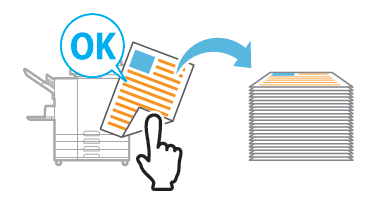
|
Paper Type
Print using the optimal colors for the type of paper.
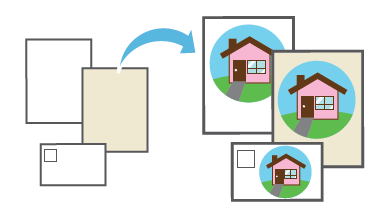
|
Storage
Save the documents you frequently print in a folder of the machine.
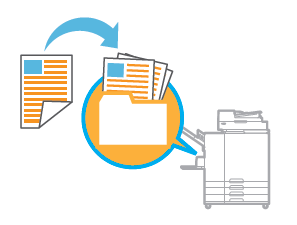
|
Combine
Print continuous pages together on one sheet.
You can use this setting to save paper.
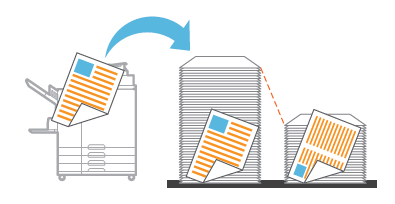
|
Booklet
Reorder the pages to be in the correct order when folded in half.

|
Binding Edge
Configure the position at which the paper will be bound.
The binding margin can also be adjusted.
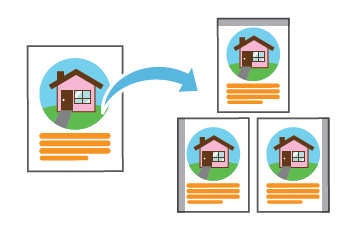
|
Data Compression
Reduce the data file size and prioritize network communication speed over image quality when you print.
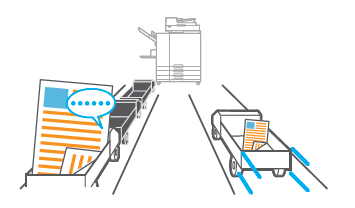
|
Screening
ł]©w¬O¨ĎĄÎÂI±K«×Á٬OÂI¤j¤pł]©włsÄňşĄĽhˇC
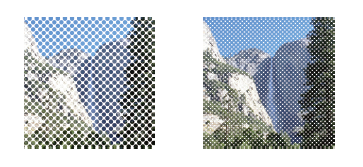
|
Envelope Imaging
Minimize blurring and smudging when printing on envelopes.
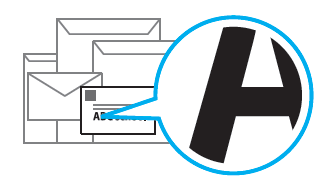
|
PIN Code
A PIN code can be configured for documents that are confidential.
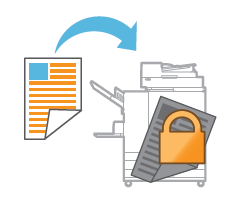
|
Program
Print according to a preconfigured program for the number of copies and number of sets. The slip sheet function can also be configured.
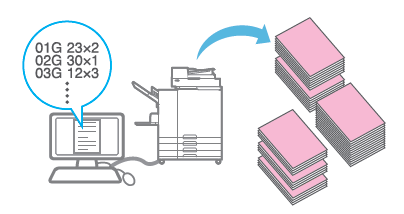
|
Blank Page Detection
Specify this to prevent blank pages of the original from being printed.
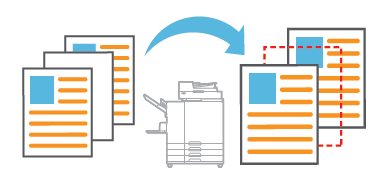
|
Copyright 2016 @ RISO Hong Kong. All rights reserved.

