 600
dpi scanning 600
dpi scanning |
 The scanner gives you full 600 x 600dpi resolution, assuring that even the finest details are faithfully picked up and reproduced in the HD (High Density) masters that give even more compelling results.
The scanner gives you full 600 x 600dpi resolution, assuring that even the finest details are faithfully picked up and reproduced in the HD (High Density) masters that give even more compelling results. |
| |
 600dpi printing 600dpi printing |
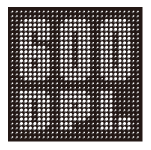 Full 600 x 600dpi perforation density on the HD master and RISO's unique image management technology
assure beautiful output with smooth lines, finer photo gradations and clearly legible type, even with tiny
point sizes. What's more, specially-developed HD Black Ink works with the HD master for a deeper, richer black and an even more professional look. Full 600 x 600dpi perforation density on the HD master and RISO's unique image management technology
assure beautiful output with smooth lines, finer photo gradations and clearly legible type, even with tiny
point sizes. What's more, specially-developed HD Black Ink works with the HD master for a deeper, richer black and an even more professional look. |
| |
 High-speed performance High-speed performance |
 With a maximum print speed of 150ppm, it takes less than seven minutes to print 1,000 pages, making short work of even the longest jobs. With a maximum print speed of 150ppm, it takes less than seven minutes to print 1,000 pages, making short work of even the longest jobs. |
| |
 Lightweight, front loading print drums Lightweight, front loading print drums |
 Swapping a print drum for one of a different color is easier than ever thanks to the front loading design and lightweighting of the print
drums. Swapping a print drum for one of a different color is easier than ever thanks to the front loading design and lightweighting of the print
drums. |
| |
 Easy ink setting Easy ink setting |
 Front panel access makes changing the ink bottle quick and easy, too. You simply insert the ink bottle and twist it into place. Front panel access makes changing the ink bottle quick and easy, too. You simply insert the ink bottle and twist it into place. |
| |
 Slide-out master unit Slide-out master unit |
 The master unit is side-mounted and slides out like a drawer for simple replacement of the master roll: just remove the old roll and drop a fresh one into place.
The master unit is side-mounted and slides out like a drawer for simple replacement of the master roll: just remove the old roll and drop a fresh one into place. |
| |
 MZ 970 Operation Panel MZ 970 Operation Panel |
 |
 |
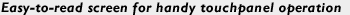 |
Enjoy clear, at-a-glance viewing of functions �V and even a preview of how your printed document will look �V with the large touchpanel screen. Thanks to logical grouping of functions, you simply step through the menus until
you reach your desired operation.
What's more, you can customize the panel layout and even place your most-frequently used functions on the top screen. |
 |
|
| |
 Easier master-making with "easy 2-color" Easier master-making with "easy 2-color" |
| The MZ970's "easy 2-color" process not only makes it quick and easy to create two-color masters, it also offers you a choice of how to do it so you can select the method you find easiest or the one that's most suitable for your print job. |
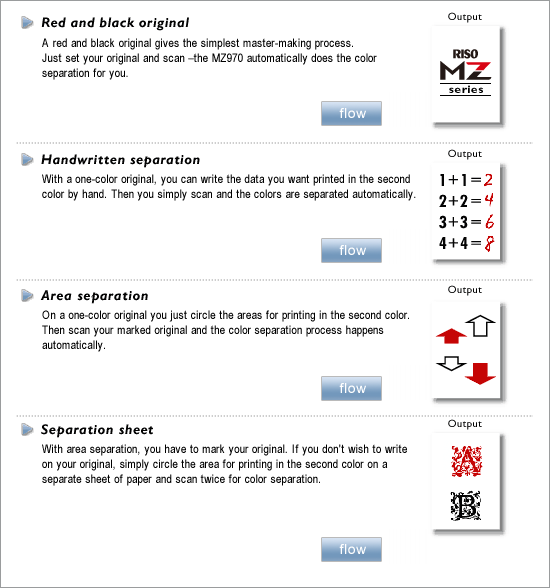
|
| |
| |
 RISO Editor RISO Editor |
The RISO Editor lets you directly specify on the
touchpanel which areas should be in which color,
or even move photos, illustrations or blocks of text to
give you precise placement and enhance the
appearance of your finished document. |
| |
|
| |
 Preview mode Preview mode |
|
Preview mode shows you exactly how your finished document will look when printed, offering you a final check to ensure it exactly matches your vision. |
| |
 Line/photo/duo/pencil modes Line/photo/duo/pencil modes |
Select from line, photo, duo or
pencil modes. Line mode is best for text-only documents, photo mode
is better for photos or illustrations,
duo mode gives the best results for documents that are a mix of text
and photos, while pencil mode is optimized for illustrations that are drawn in pencil.
|
|
 |
 |
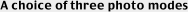
Standard mode is the
basic setting designed
to give excellent results
with the majority of
photographs. |
 |
 |
 |

Portrait mode is
optimized to give clear
gradations of skin tones,
resulting in superbly
lifelike output. |
 |
 |
 |
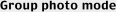
This mode uses
a special algorithm to
clearly show faces in
group photos, so
subjects can easily
pick themselves out. |
 |
 |
 |

Often, illustrations drawn in pencil fail to scan cleanly.
Pencil mode is optimized to clearly scan and print such illustrations to assure
you of superb results. |
|
| |
 Overlay Overlay |
| This function is for one-color printing only, and lets you print letterheads on a document. Just recall the data and it is automatically overlaid on the master along with the scanned document. |
| |
 Stamp Stamp |
With Stamp for two-color printing, you can store your most frequently-used stored items on a dedicated page of the touchscreen for immediate access and printing at a single touch.
Note: Optional Document Storage Card DM-128CF is required for Document storage, Overlay and Stamp functions. |
| |
 Data from a PC Data from a PC |
 For users who create originals on a PC, the included printer driver software automatically handles color separation when the data is sent to the printer. Dual-tone color printing is also available. For users who create originals on a PC, the included printer driver software automatically handles color separation when the data is sent to the printer. Dual-tone color printing is also available. |
| |
 Remote monitoring Remote monitoring |
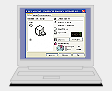 You
can conveniently monitor a networked printer's condition from your PC. Data displayed
includes loaded ink colors, remaining master supply, paper loaded, and much more. You
can conveniently monitor a networked printer's condition from your PC. Data displayed
includes loaded ink colors, remaining master supply, paper loaded, and much more.
Note: For networking, the optional RISORINC NET network card is required. |
| MZ970 |
| Master-making/Printing methods |
High-speed digital master-making / fully automatic stencil printing |
| Resolution |
Scanning resolution : 600dpi x 600dpi |
| Print image resolution: 600dpi x 600dpi |
| Original Type |
Book, sheet |
Original Size
(max./min.) |
When using the Glass Platen: 50mm x 90mm �V 297mm x 432mm |
| When using the AF-VI unit (option): 100mm x 148mm – 297mm x 432mm |
| When using the DX-I unit (option) : 105mm x 128mm – 297mm x 432mm |
| Original Paper Weight |
When using the Glass Platen: 10kg or less |
| When using the AF-VI unit (option) : 50g/m2 – 128g/m2 |
When using the DX-I unit (option) :
Single side feeding 40g/m2 – 128g/m2
Double side feeding 52g/m2 – 105g/m2 |
| Print Paper Size (max.) |
When using the standard stacking tray: 297mm x 432mm |
| When using the Wide Stacking Tray : 340mm x 555mm |
| Print Paper Size (min.) |
When simultaneously 2-Color printing : 182mm x 257mm |
| When 1-Color printing (using Drum 1) : 100mm x 148mm |
| When 1-Color printing (using Drum 2) : 182mm x 257mm |
| Paper Supply Capacity |
1000 sheets (64g/m2) |
| Print Paper Weight |
46g/m2 – 210g/m2 |
| Image Processing Mode |
Line, Photo, Duo, Pencil |
Master-making Time
(for A4/portrait/100%
reproduction ratio) |
Approx. 57 seconds (for dual-color print) |
| Approx. 24 seconds (for single-color print (Drum 1)) |
| Approx. 34 seconds (for single-color print (Drum 2)) |
| Printing Area (max.) |
291mm x 413mm |
| Print Reproduction Ratio |
Zoom : 50% - 200% |
| Standard reproduction ratio (enlargement) : 163%, 141%, 122%, 116% |
| Standard reproduction ratio (reduction) : 87%, 82%, 71%, 61% |
| Margin+ : 90% - 99% |
| Free : Vertical 50% - 200%, Horizontal : 50% - 200% |
| Print Speed |
Approx. 60 - 150 pages per minute |
| Print Position Adjustment |
Vertical: ±15mm |
| Horizontal: ± 10mm |
| Ink Supply |
Fully automatic (1000 ml per cartridge) |
| Master Supply/Disposal |
Fully automatic (approx. 220 sheets per roll) |
| Master Disposal Capacity |
80 sheets |
| User Interface |
LCD touch sensitive panel with Progress Arrow indicators, front-side operation |
| Power Source |
100V–120V/220V–240V AC, 50/60Hz, <7.3A/3.0A> |
| Dimensions without stand |
When in use: 1625mm(W) x 735mm(D) x 740mm(H) |
| When in storage: 1005mm(W) x 735mm(D) x 740mm(H) |
| Weight without stand |
Approx. 168kg |


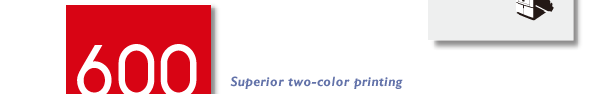
 The scanner gives you full 600 x 600dpi resolution, assuring that even the finest details are faithfully picked up and reproduced in the HD (High Density) masters that give even more compelling results.
The scanner gives you full 600 x 600dpi resolution, assuring that even the finest details are faithfully picked up and reproduced in the HD (High Density) masters that give even more compelling results.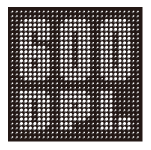 Full 600 x 600dpi perforation density on the HD master and RISO's unique image management technology
assure beautiful output with smooth lines, finer photo gradations and clearly legible type, even with tiny
point sizes. What's more, specially-developed HD Black Ink works with the HD master for a deeper, richer black and an even more professional look.
Full 600 x 600dpi perforation density on the HD master and RISO's unique image management technology
assure beautiful output with smooth lines, finer photo gradations and clearly legible type, even with tiny
point sizes. What's more, specially-developed HD Black Ink works with the HD master for a deeper, richer black and an even more professional look. With a maximum print speed of 150ppm, it takes less than seven minutes to print 1,000 pages, making short work of even the longest jobs.
With a maximum print speed of 150ppm, it takes less than seven minutes to print 1,000 pages, making short work of even the longest jobs. Swapping a print drum for one of a different color is easier than ever thanks to the front loading design and lightweighting of the print
drums.
Swapping a print drum for one of a different color is easier than ever thanks to the front loading design and lightweighting of the print
drums. Front panel access makes changing the ink bottle quick and easy, too. You simply insert the ink bottle and twist it into place.
Front panel access makes changing the ink bottle quick and easy, too. You simply insert the ink bottle and twist it into place.  The master unit is side-mounted and slides out like a drawer for simple replacement of the master roll: just remove the old roll and drop a fresh one into place.
The master unit is side-mounted and slides out like a drawer for simple replacement of the master roll: just remove the old roll and drop a fresh one into place.
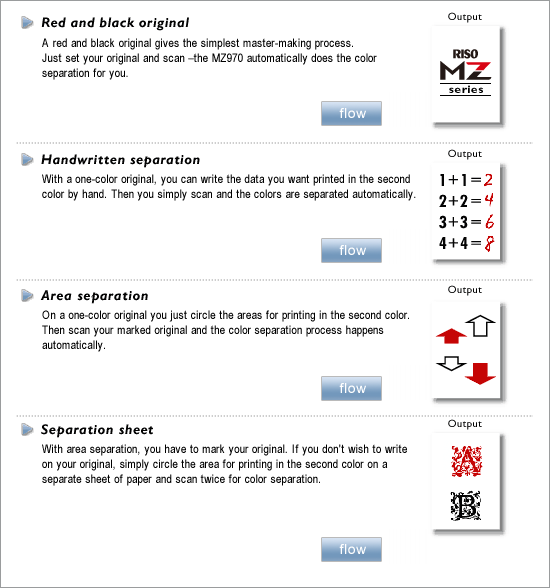
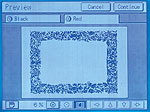
 For users who create originals on a PC, the included printer driver software automatically handles color separation when the data is sent to the printer. Dual-tone color printing is also available.
For users who create originals on a PC, the included printer driver software automatically handles color separation when the data is sent to the printer. Dual-tone color printing is also available.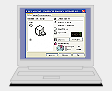 You
can conveniently monitor a networked printer's condition from your PC. Data displayed
includes loaded ink colors, remaining master supply, paper loaded, and much more.
You
can conveniently monitor a networked printer's condition from your PC. Data displayed
includes loaded ink colors, remaining master supply, paper loaded, and much more.










